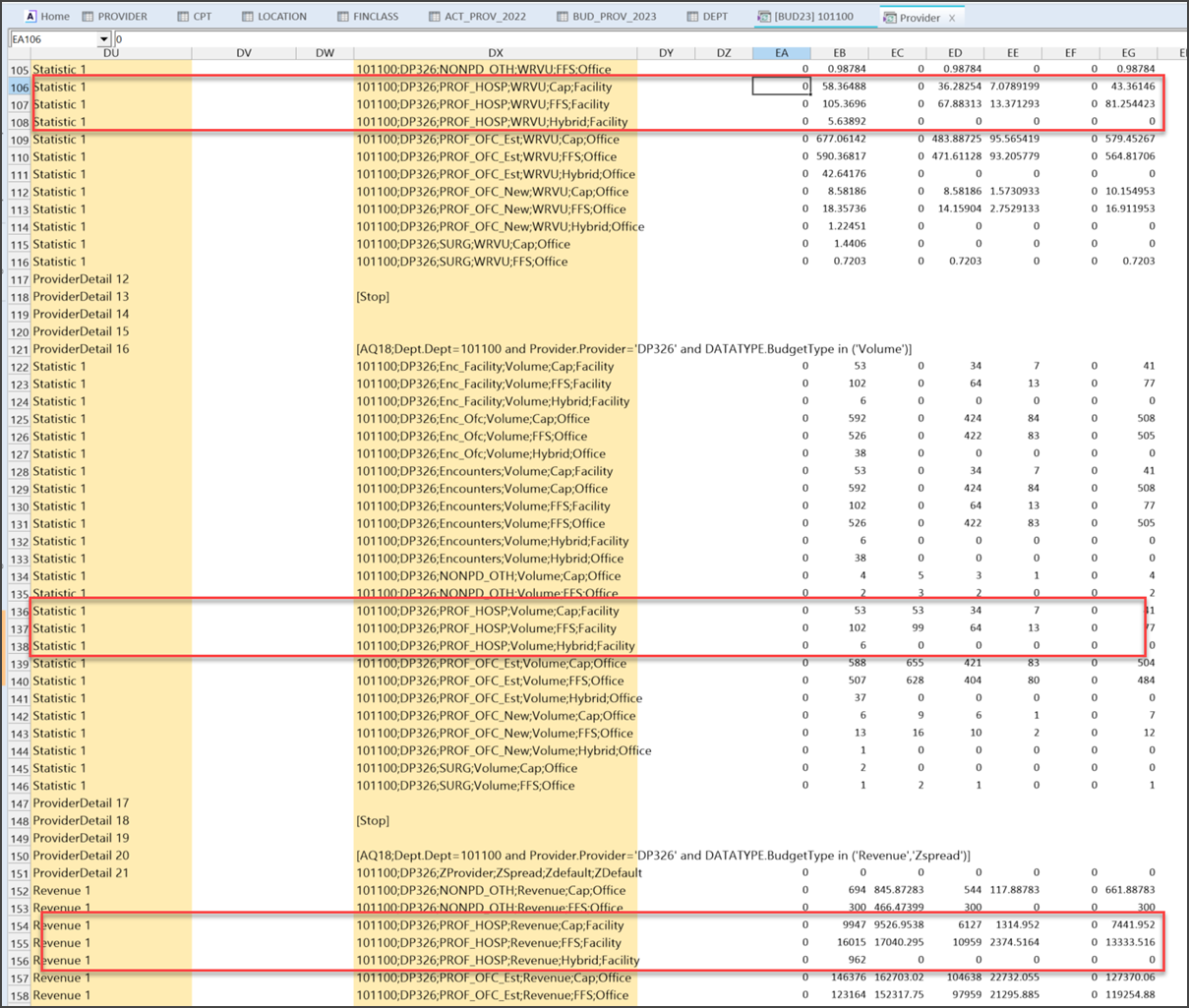Provider Mapping Analysis
Use to identify the main issues that cause AQ18 Rebuild errors associated with the Provider Detail tab within the Provider Master template. This utility helps reduce potential issues that cause AQ18 Rebuild errors when budget plan files are opened after a recalculation.
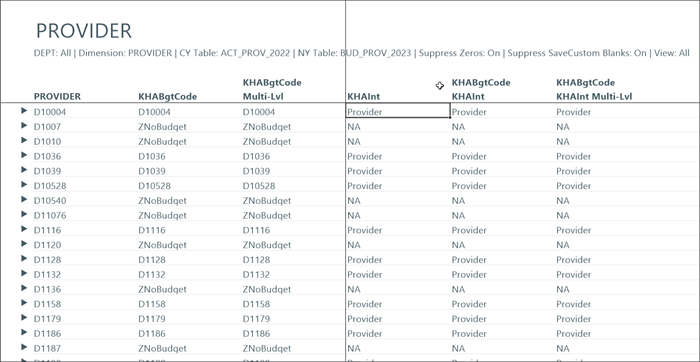
Access the Provider Mapping Analysis utility in Axiom Assistant
Non-admin users
If you do not have administrative user permissions, access the utility using the following path:
Main > Navigation > Explorer > Libraries > Reports Library > Budgeting Utilities > Provider Utilities > Reconciliation > Provider Mapping Analysis.
Admin users
If you have administrative user permissions, access the utility using the following path:
Admin > Admin Task Panes > Budget Admin > Budget Reporting > Budget Utilities > Provider Utilities > Reconciliation > Provider Mapping Analysis.
NOTE: For additional instructions, see Browse the Report Library.
-
Go to the utility in Axiom Assistant.
-
Double-click the utility name.
-
On the Dimension dropdown, select the dimension to be used in the report:
Dimension Description Provider
-
KHABgtCode - Looks for NA classification and KHAInt = Provider
-
KHABgtCode - Looks for Grandparent/Parent/Child relationships
CPT
-
KHABgtCode - Looks for NA classification and KHAInt = ZProvider
-
KHABgtCode - Looks for Grandparent/Parent/Child relationships
Finclass
-
KHABgtCode - Looks for NA classification and KHAInt = ZProvider
-
KHABgtCode - Looks for Grandparent/Parent/Child relationship
Location
-
KHABgtCode - Looks for NA classification and KHAInt = ZProvider
-
KHABgtCode - Looks for Grandparent/Parent/Child relationships
-
-
Enter any additional information from the check boxes on the Refresh Variables dialog.
-
Click OK.
-
Review the information in the report.
AQ18 examples
This section illustrates several examples of AQ18 errors and how to resolve them.
-
Classification sets up the interface to pull provider DP133 data into the plan file when the file is built and processed.
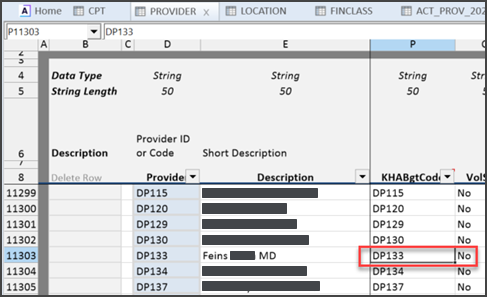
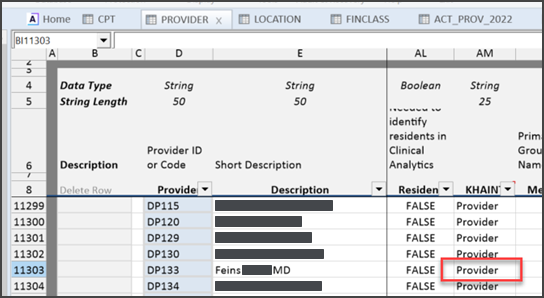
-
If you change Provider.KHABgtCode for provider DP133 to NA but leave Provider.KHAInt set to Provider, it will roll data to NA, but DP133 data is still stored in database from the initial build and save.
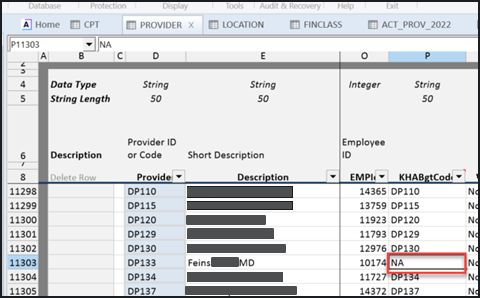
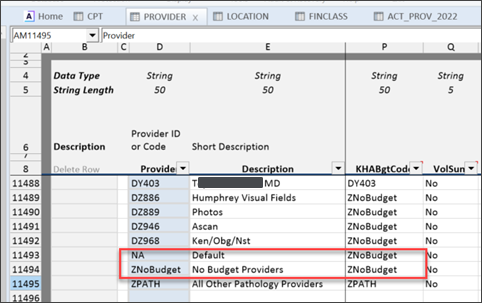
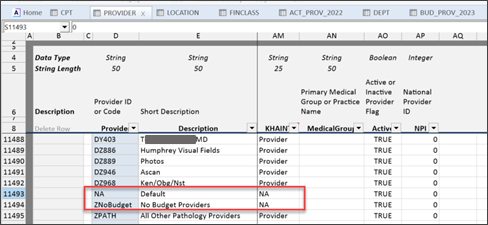
-
When a recalculation is run, the following error appears when Provider Detail is expanded:
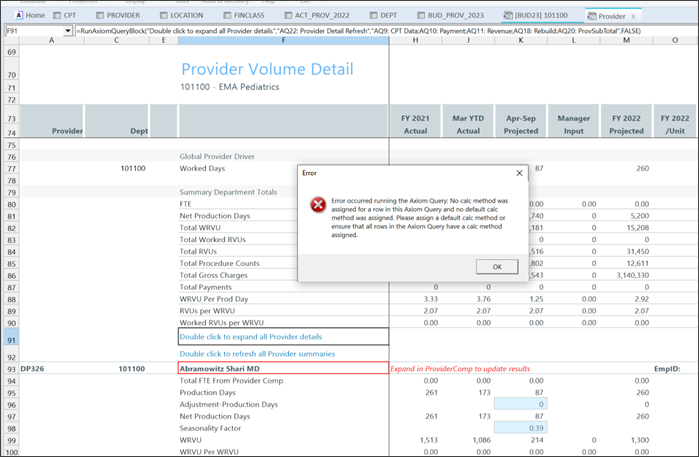
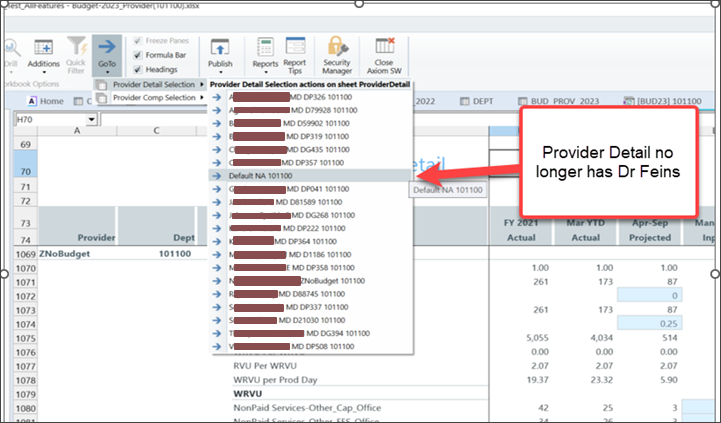
-
Bud_Prov_2023 table now has duplicate data for provider Feins (DP133) and NA.
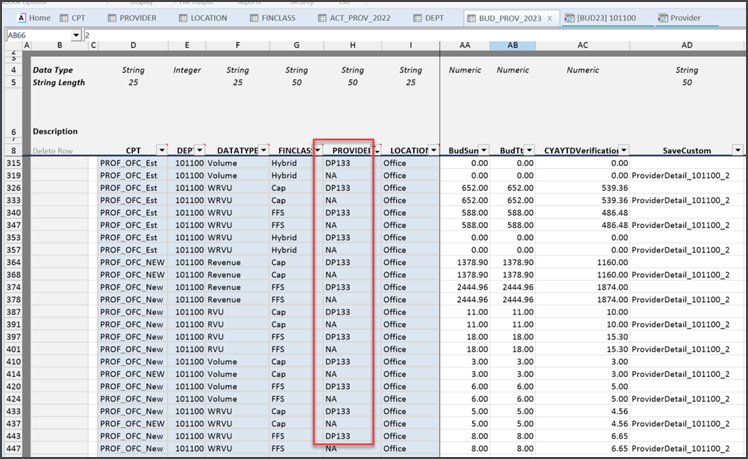
-
If you want to delete/not budget for DP133 (Feins), all data needs to be deleted from the database, and Provider.KHAInt needs to be changed to NA for DP133.
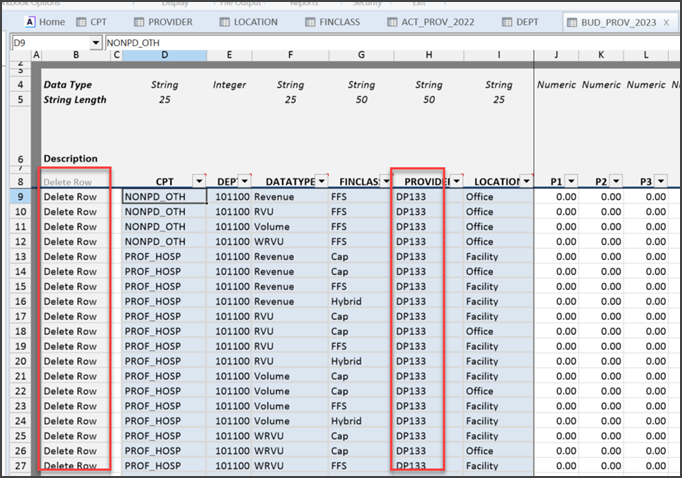
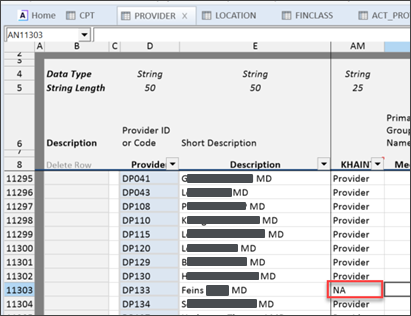
-
Reprocess the plan file. When it opens, make sure no error appears.
-
Save Provider data. Make sure no error appears.
-
Recalculate plan file. Make sure no error appears.
-
Reopen Provider Detail tab. Make sure no AQ18 error appears.
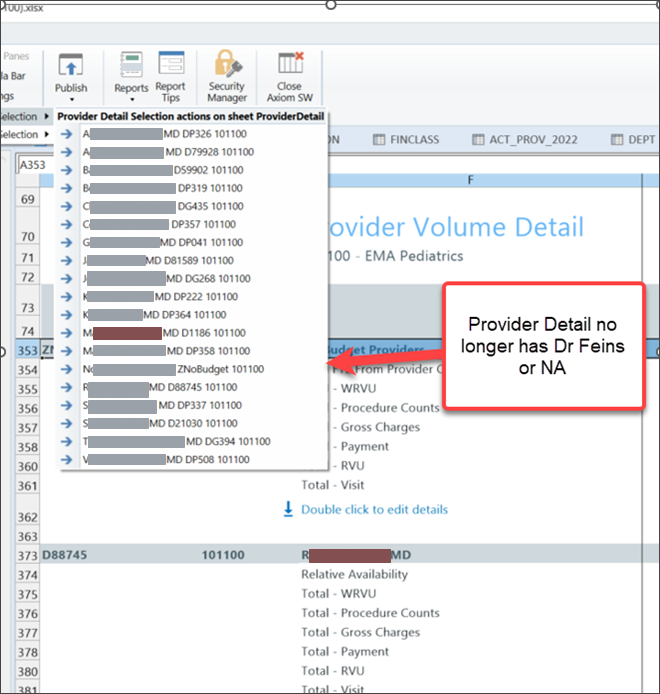
When rolling codes together, classifications must resolve to a Parent/Child relationship within the KHABgtCode. If a Grandparent/Parent/Child relationship exists, the lowest level (child) will not have a calculation method assigned. Classifications for KHAInt must match.
-
A budget is set up with the wrong classification.
-
CPT codes roll into the Prof_Hosp code, which then roll into the Prof_OTH code. The KHAInt code = Zprovider for all affected areas.
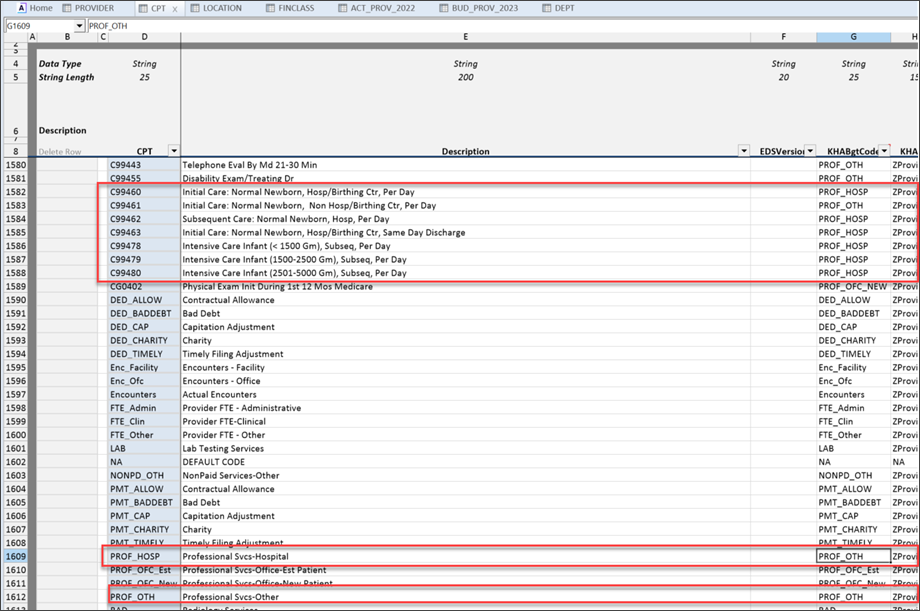
-
Provider Detail opens and saves without error. However, when you recalculate, an AQ18 error appears.
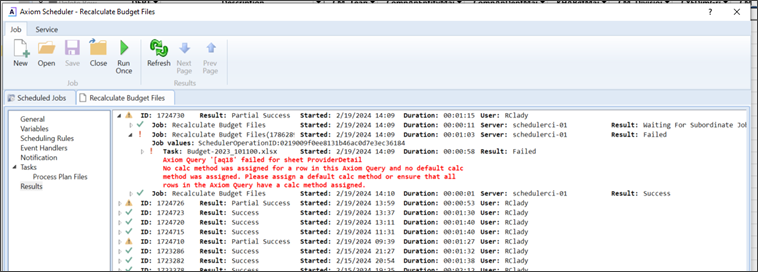
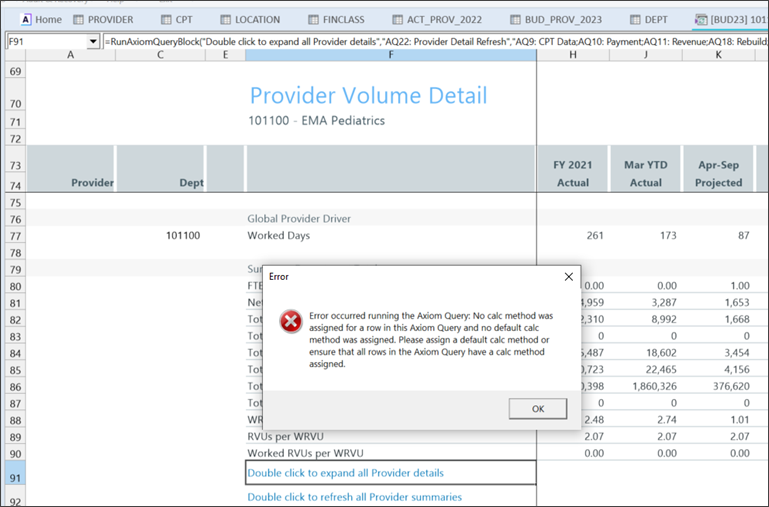
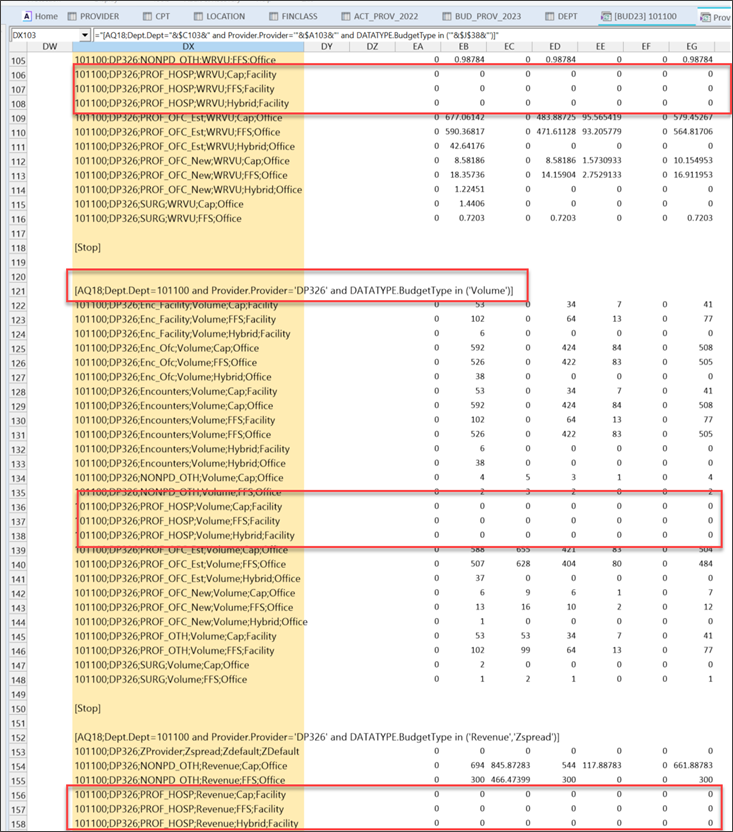
-
Correct the CPT Dimension to have only a Parent/Child relationship.
-
Recreate and process the plan file.
-
Open and expand the details.
-
Save the changes. No errors appear.
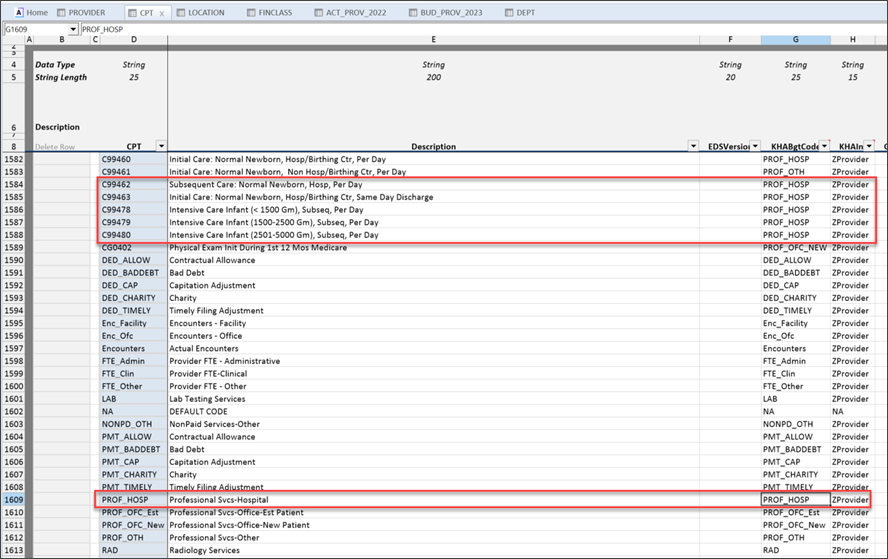
-
Recalculate, and no errors appear.
-
Open, expand the details, and save. No errors appear.
-
AQ18 finding CMs for all properly classified data.